Layer 9 issues – finance – are often some of the most challenging a network engineer faces. Contract management can be particularly difficult in any scale organization especially if you are not “sole source” purchasing. Serial numbers and contracts are also not typically things the “network people” want to deal with but when that P1 hits and you try to open a SEV 1 TAC CASE – only to find out you are not under contract – I’ve been in less terrifying car accidents than this nightmare scenario.
I have good news ! Using a mix of automation and developer-like tools the network engineer can now create a real source of truth that, along with routes and MAC address-tables and other technical information, can include inventory and contractual business documentation from stateful, truthful, real-time, facts from Cisco.
Ok so let’s get into it!
As a rough outline for our logic here is the use case:
Can I automatically gather the serial numbers from Cisco device hostnames and then provide them to Cisco and get my contractual state for each part on each device?
Answer: YES !
What you will need:
* Linux host with Ansible, Genie parser
* Linux host requires both SSH access to the Cisco host and Internet Access to the OAuth2 and Cisco.com API HTTPS URLs
* Cisco SmartNet Total Care – I have written up instructions in this repo under the “OnBoarding Process” section
The Playbook
Step 1 – We will need to get the serial number for every part for a given hostname. For this we will use the standard show inventory command for IOS using the Ansible ios_command module. I will be using prompted methods for demonstration purposes or for on-demand multi-user (each with their own accounts) runtime, but we could easily Ansible Vault these credentials for fully hands-free run time or to containerize this playbook. I am also targeting a specific host – the Core – but I could easily change this to be every IOS device in the enterprise. This playbook is called CiscoCoreSerial2InfoFacts.yml
First prompt for username, enable secret, Cisco Customer ID, Cisco Customer Secret and register these variables:
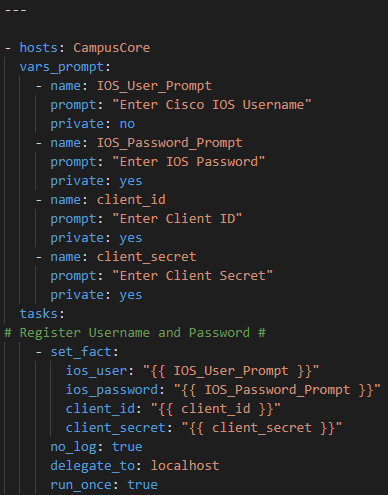
Then run the ios_command show inventory and register the results in a variable.
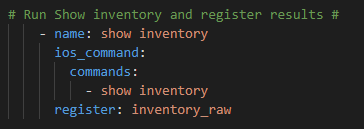
Step 2 – Parse the raw output from the IOS command
Next, we use Genie to parse the raw results and register a new variable with the structured JSON. Genie requires, for show inventory, the command, the operating system, and the platform (in this case a Cisco 6500)
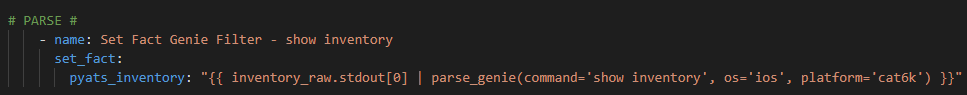
And here is what that structured JSON looks like:
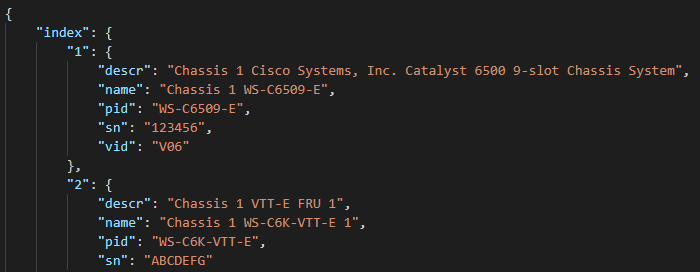
So now we have a nice list of each part and their serial number we can feed the Cisco.com API to get back our contract information.
Step 3 – Get an OAuth 2 token from Cisco web services.
Cisco.com APIs use OAuth2 for authentication meaning you can not go directly against the API with a username and password. First you must retrieve a Bearer Token and then use that limited time token within it’s lifetime against the ultimate API.
Using the Ansible URI module go get a token and register the results as a variable. Provide the Customer ID and Client secret prompts to the API for authentication. This is an HTTP POST method.
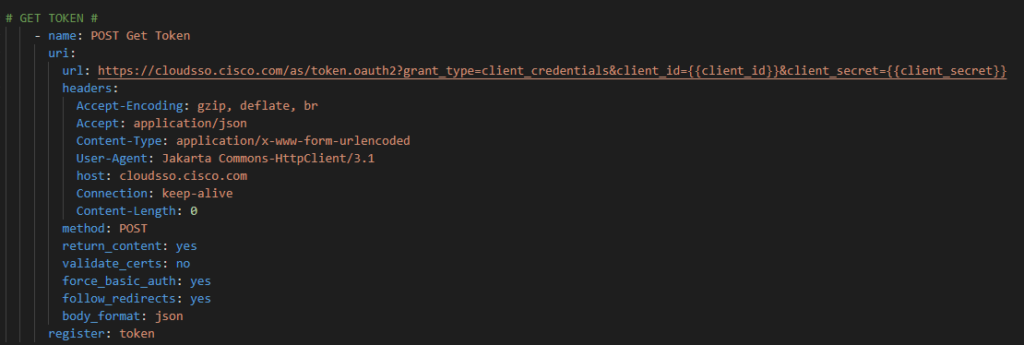
With the new raw token setup the token type and access token from the raw response
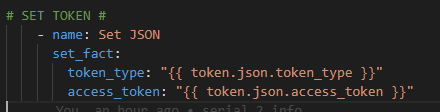
Step 4 – Provide token to the Serial2Contract Cisco API to get back contractual information for each serial number.
Now that we have a valid token we can authenticate and authorize against the Cisco SmartNet Total Care Serial Number 2 Contract Information API.
In this step we are going to use an Ansible loop to loop over the Genie parsed structured JSON from the show inventory command providing the sn key for each item in the list. We need to use the Python | dict2items Ansible filter to transform the dictionary into a list we can iterate over.
The loop is written as
loop: “{{ pyats_inventory.index | dict2items }}”
And each serial number is referenced in the URL each iteration through the loop:
url: https://api.cisco.com/sn2info/v2/coverage/summary/serial_numbers/{{ item.value.sn }}
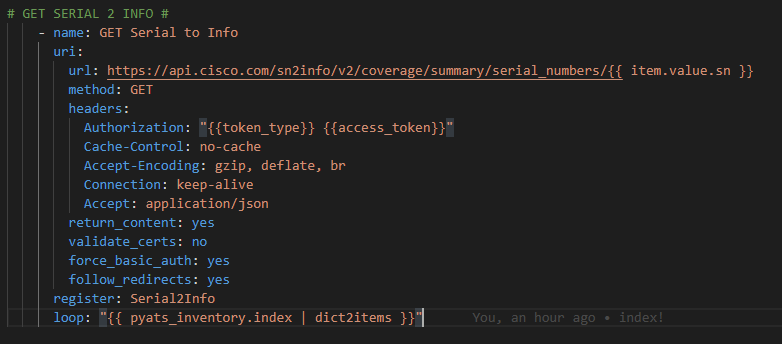
We register the returned structured JSON from the API as Serial2Info which looks like this:
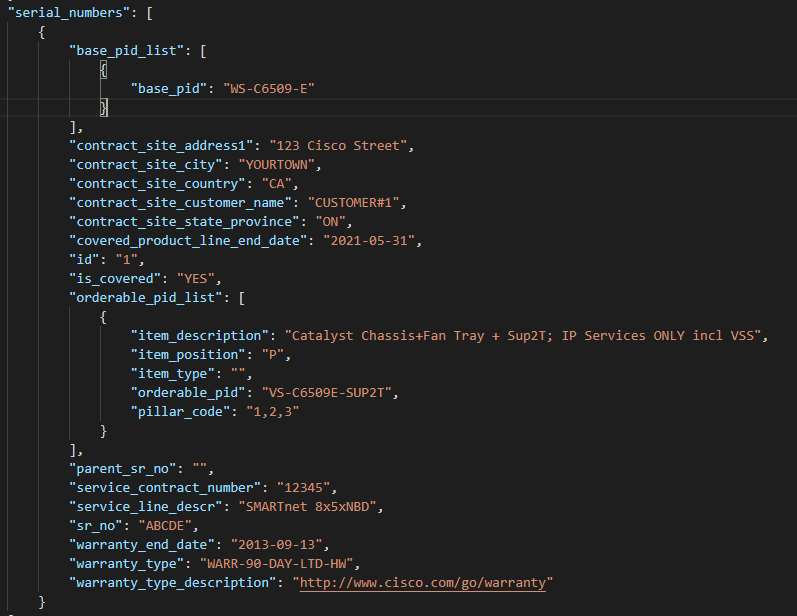
So now I have the JSON – let’s make it a business ready artifact – a CSV file / spreadsheet and a markdown file – using Jinja2
Step 5 – Using Jinja2 lets template the structured JSON into a CSV file for the business.
Create a matching Jinja2 template called CiscoCoreSerial2InfoFacts.j2 and add a task to Ansible that uses the template module to build both a CSV file and a markdown file from the JSON.
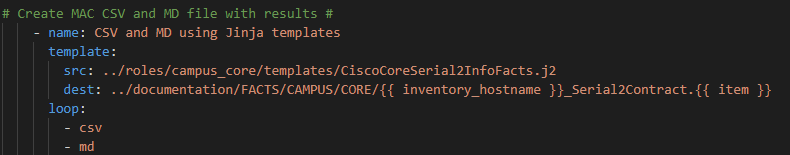
In the Jinja2 file we need a section for CSV (if item = “csv”) and a section for markdown (else) based on their respective syntax. Then we need to loop over each of the responses.
result in Serial2Info[‘results’] is the loop used. I also add a default value using a filter | default (‘N/A’) in case the value is not defined. SFPs for example do not have all of the fields that a supervisor module has so to be safe it’s best to build in a default value for each variable.
The final Jinja2 looks something like this:
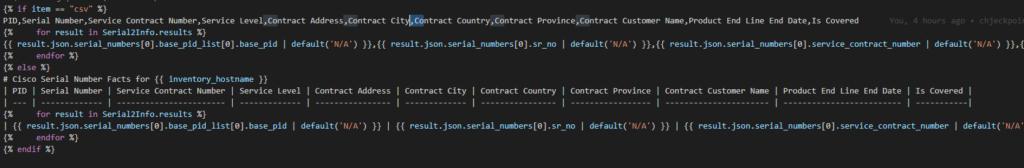
Which results in a CSV and Markdown file with a row for every serial number and their contractual facts from the API.

Summary
Large scale inventory and contract information can easily be automated into CSV spreadsheets that the business can easily consume. Ansible, Genie, Cisco.com APIs, Jinja2 templating and a little bit a logic come together into an automation pipeline that ensures contractual compliance and inventory fidelity at scale!

One Reply to “Sign on the Dotted Line”