One of my favourite recipes is the Hakuna Frittata both because not only am I a big fan of puns, I also enjoy this hearty vegetarian meal that even I can handle putting together.

Inspired by this simple recipe I have decided to try and document my highly successful Ansible Cisco NXOS Facts playbook that captures and transforms raw facts from the data centre into business-ready documentation – automatically.
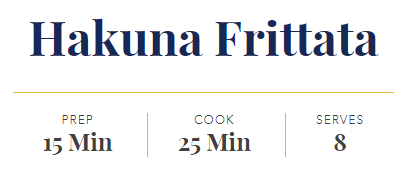
Ansible Cisco NXOS Facts to Business-Ready Documentation
Prep: 60-90 Min
Cook: 2-3 Min
Serves: An entire enterprise
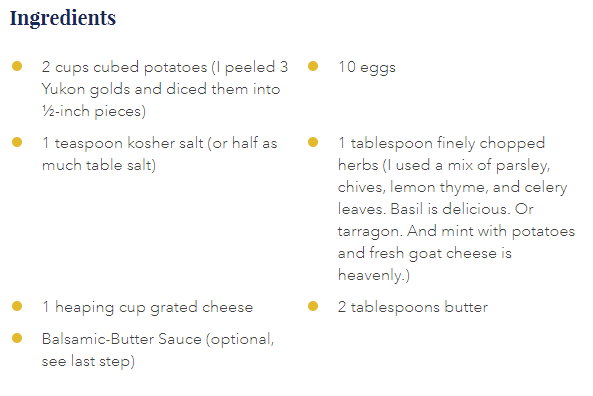
Ingredients
1 Preheated Visual Studio Code
1 Git repository and Git
1 stick of Linux (a host with Ansible installed and SSH connectivity to the network devices)
3 pinches of Python filters
1 Cup of Ansible playbook (a YAML file with the serially executed tasks Ansible will perform)
1 Cup of Ansible module – NXOS_Facts
2 Tablespoons of Jinja2 Template
1 Teaspoon of hosts file
1 Tablespoon of group_vars
2 Raw Eggs – Cisco NXOS 7000 Aggregation Switches
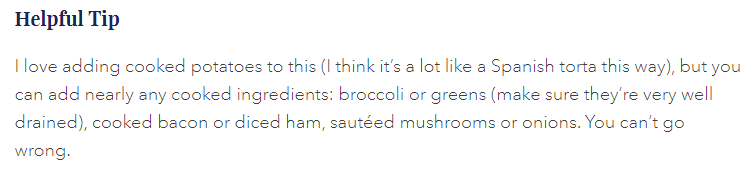
Helpful Tip
This is not magic but did not necessarily come easy to me. You can use debug and print msg to yourself at the CLI. At each step that I register or have data inside a new variable I like to print it to the screen (one to see what the data, in JSON format, looks like; and two, to confirm my variable is not empty!)
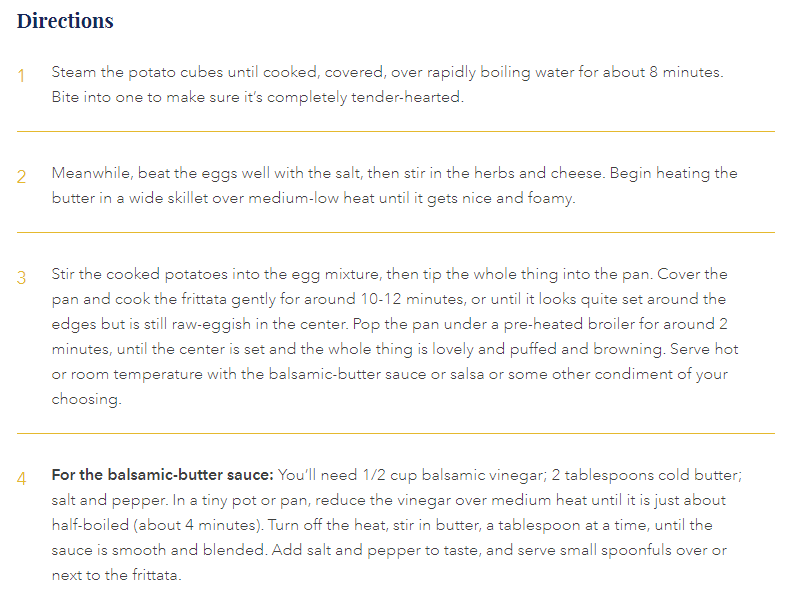
Directions
1. You will need to first setup a hosts file listing your targeted hosts. I like to have a hierarchy as such:
hosts
[DC:children]
DCAgg
DCAccess
[DCAgg]
N7K01
N7K02
[DCAccess]
N5KA01
N5KB01
N5KA02
N5KB02
Or whatever your logical topology resembles.
2. Next we need to be able to securely connect to the devices. Create a group_vars folder and inside create a file that matches your hosts group name – in this case DC.yml
DC.yml
+
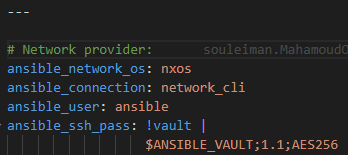
3. Create all the various output folder structure you require to store the files the playbook creates. I like something hierarchical again:
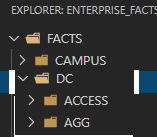
4. Create a playbooks folder to store the YAML file format Ansible playbook and a file called CiscoDCAggFacts.yml
In this playbook, which runs serially, we first capture the facts then transform them into business-ready documentation.
First we scope our targeted hosts (hosts: DCAgg)
Then we use the NXOS_Facts module to go gather all of the data. I want all the data so I choose gather_subset : – all but I could pick a smaller subset of facts to collect.
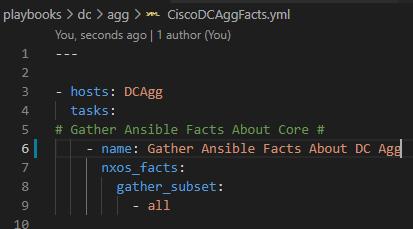
Next, and this is an important step, we take the captured data, now stored in the magic Ansible variable – {{ ansible_facts }} and put that into output files.
Using the | to_nice_json and | to_nice_yaml Python filters we can make the “RAW JSON” inside the variable (one long string if you were to look at it) into human-readable documentation.
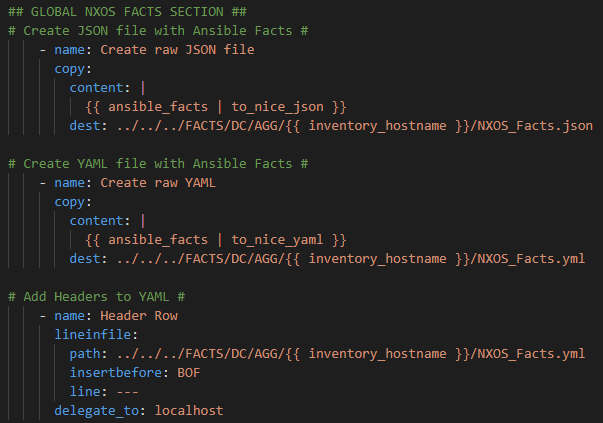
4b. Repeatable step
NXOS Facts provides facts that can be put into the following distinct reports:
Platform information (hostname, serial number, license, software version, disk and memory information)
A list of all of the installed Modules hosted on the platform
A list of all IP addresses hosted on the platform
A list of all VLANs hosted on the platform
A list of all of the enabled Features on the platform
A list of all of the Interfaces, physical and virtual, including Fabric Extenders (FEX)
A list of all connected Neighbors
Fan information
Power Supply information
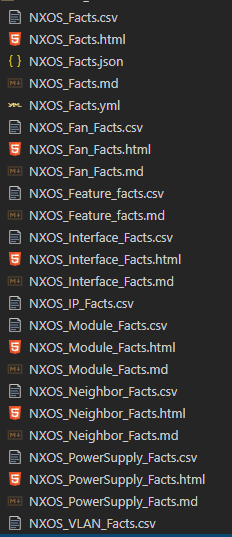
For some of these files, if the JSON data is structured in way that lends itself, I will create both a Comma-Separated Values (csv; a spreadsheet) file and a markdown (md; “html-light”) file. Some of the reports is just the csv file (IPs, Features, VLANs specifically).
The follow code can be copied 9 times and adjusted by updating the references – the task name, the template name, and the output file name – otherwise the basic structure is repeatable.
In order to create the HTML mind map you will also need mark map installed.
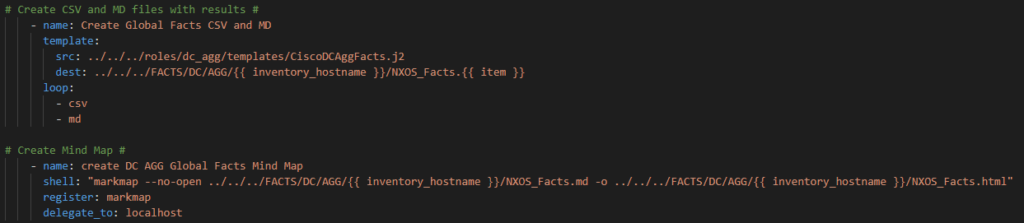
Another example of the code – this is the Interfaces section – notice only the name, src, and dest file names need to be updated as well as the MD and HTML file names in the shell command.
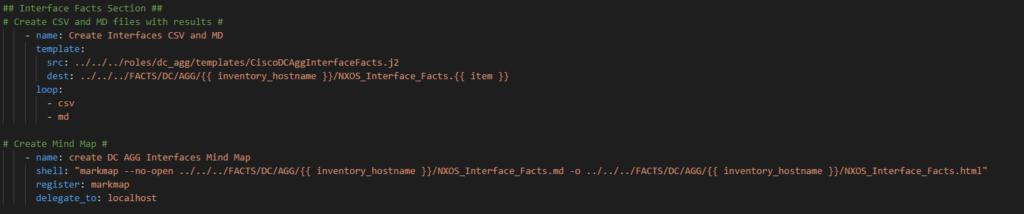
5. The Jinja2 Templates
Now that we have finished our Ansible playbook we need to create the Jinja2 templates we reference in the Ansible template module (in the src line)
Create the following folder structure to store the templates:
roles\dc\dc_agg\templates
Then, for each of the 9 templating tasks, create a matching .j2 file – for example the “base facts” as I like to call them – CiscoDCAggFacts.j2
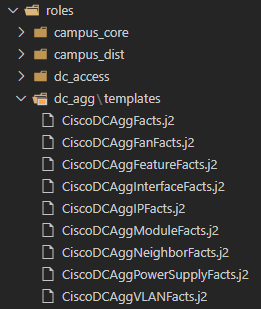
In this template we need an If Else End If structure to test if we are templating csv or markdown then some For Loops to iterate over the JSON lists and key value pairs.
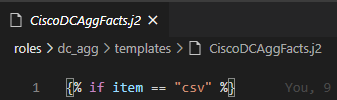
Add a header row with columns for the various fields of data. Reference your Nice JSON file to find the key value pairs.
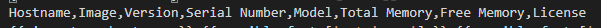
No “For Loop” is required here just straight data from the JSON

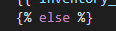
Since its not csv it must be md; so add the appropriate markdown header rows
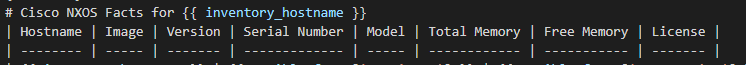
Then add the data row using markdown pipes for delimiters instead of commas
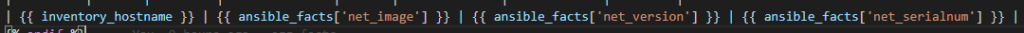
Close out the If
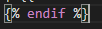
An example with For Loops might be Interfaces or Neighbors but the rest of the syntax and structure is the same
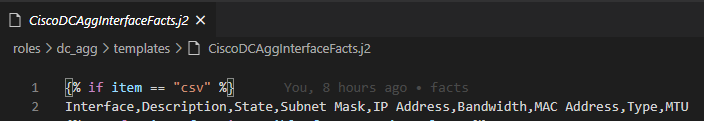
Now because there are multiple interfaces I need to loop or iterate over each interface.
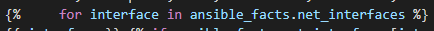
Now add the row of data
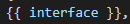
Note you can include “In-line” If statements to check if a variable is defined. Some interfaces might not have a Description for example. Test if it is defined first, and if not (else) use a default of “No Description”

Other fields are imperative and do not need to be tested.
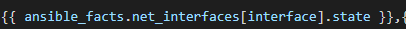
Close the Loop
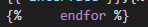
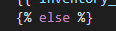
Now do the markdown headers for Interfaces
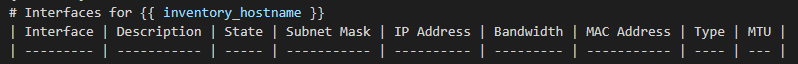
Then the For Loop again and data row again but using pipes
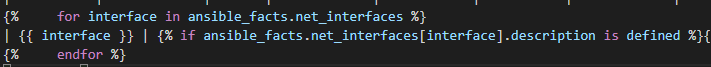
Then close out the If statement
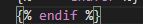
Complete the remaining templates. Save everything and Git commit / push up to your repo.
Cooking Time
Lets run the playbook against two fully-loaded production Nexus 7000s using the Linux time command
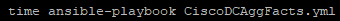
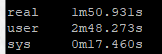
Two minutes in the oven !
Results
Some samples of the output.
First the Nice JSON – note the lists have been collapsed to be brief but any of the lists can be expanded in VS Code for the details
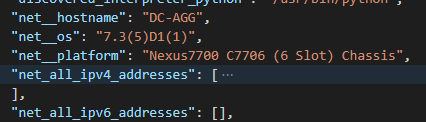
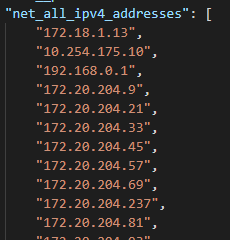
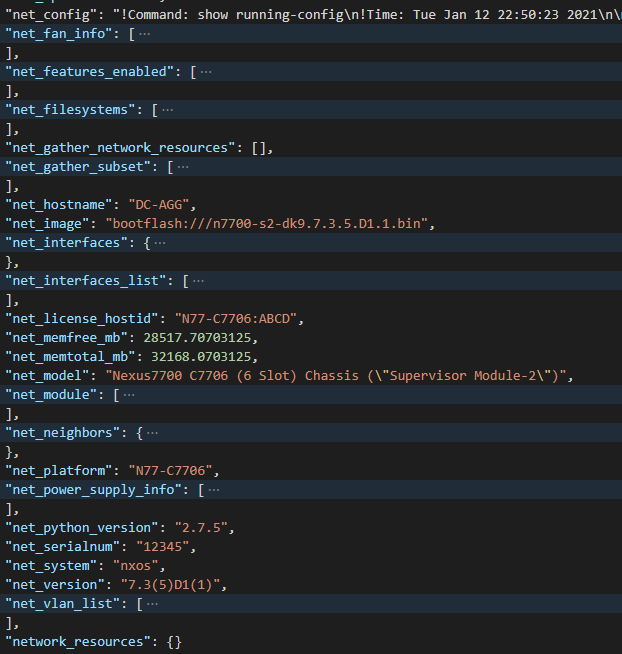
Interfaces
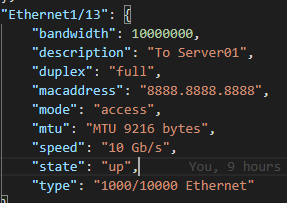
Neighbors
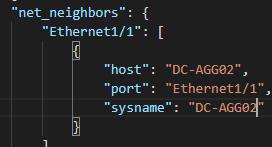
Now some prefer YAML to JSON so we have the exact same data but in YAML format as well
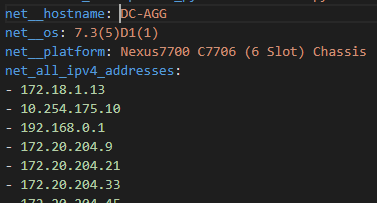
Now the above is already incredible but I wouldn’t call JSON and YAML files “business-ready” – for that we need a spreadsheet!
The real tasty stuff are the CSV files!
The general facts
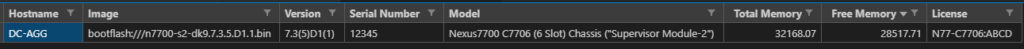
Interfaces
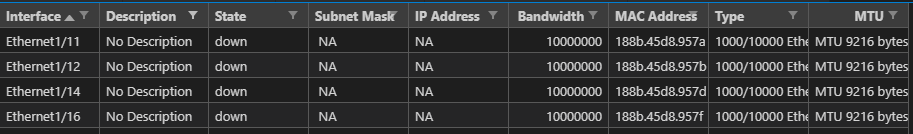
Note that you can filter these csv files directly in VS Code – here I have applied a filter on all interfaces without a description
This captures all types of interfaces
Including SVIs
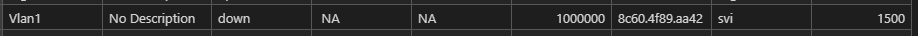
The Markdown provides a quickly rendered VS Code or browser experience
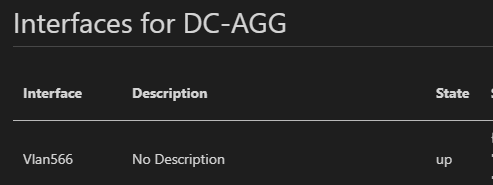
And the Interactive HTML is pretty neat!
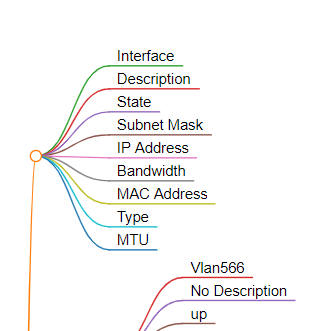
Now remember we have all of these file types for all of the various facts these are just a few samples I like to hand out to the audience – for the full blown experience you can hopefully follow this recipe and cook your own Cisco NXOS Ansible Facts playbook!
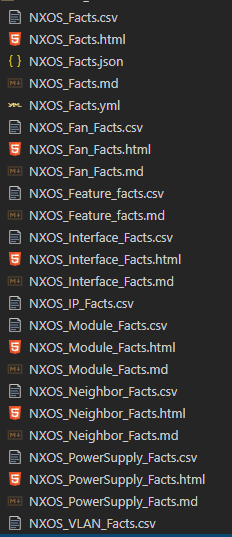
Please reach out if you need any additional tips or advice ! I can be reached here or on my social media platforms.

Convert YAML to JSON online for free https://freetools.site/data-converters/yaml-to-json
Nice work man !